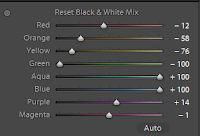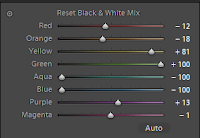"The removal of the element of colour, and with it the implication of reproducing reality, has a useful and interesting effect on processing". So says the exercise book. In this task we are going to experiment with this idea and see what differences there are between processing a colour file and the same file in black and white.
I am going to process two of my files, one that I feel suitable for a high contrast treatment and another for a high or low key treatment.
The first image of a graffiti artist in Belgium has been given a very high contrast treatment.This was achieved with curves in an 'S' pattern suggested by the work book. I set the contrast so high that we lose some detail in the darkest blacks, the artist's trousers, and also in the highlights. This is easiest seen in the artist's fore-arm.
 |
| A strong increase in contrast. |
I then did a conversion to black and white and again worked with the curves. To get some measure of how much difference there was, I converted the processed colour image and applied still further contrast by using curves once more. I pushed the black and white version to an equal level as the colour one.
 |
| Black and white conversion and further curves applied. |
When I compare the two images I find that the black and white version could still represent a true picture. It is maybe a little too contrasty but considering the amount of contrast that has been applied, it doesn't look too un-realistic. The colour version is quite obviously over processed - although this may not be wrong if this is what the artist desired. This over processing has affected the realism of the image, visible most prominently in areas we can relate too, such as the boy's skin tones. The colouring has rendered this image near to a piece of 'pop art'.
The second image has been given a low key effect by using curves to shift the brightness range into the darker part of the histogram. After the curves shift I have also used the exposure slider to shift the brightness further. In the black and white image I was able to add more exposure shift than in the colour version.
 |
| Using curves to shift the brightness range down the scale. |
The further shift does also appear to have affected the contrast in the image. In particular compare the mid range exposure in the colour and black and white image. Once again the realism of the colour image has suffered whereas the black and white image does still seem 'real'.
 |
| Black and white conversion with brightness range shifted. |
Conclusion
I realised during this exercise that a big part of this learning process was actually in the selecting of suitable images which in turn will influence the choice of subject when shooting in black and white. Looking through all my images it was surprisingly difficult to find two that were right for this task. During the search I did try quick black and white conversions on many candidates and it was interesting to see the differences in the end results.
The second point raised by the exercise was that a black and white image can be processed to a higher degree than a colour one, without losing realism. I did indeed find this to be the case even if in this exercise I may have exaggerated the over processing a bit!
Finally, this exercise has highlighted that the black and white image is about shade, form and tone, properties that the colour in a colour image may distract from.